IrDA Master
& DaTA Pictcher for Cellular Phone
Sending
"Music or Figure"
No Computer Needed |
|

|
|
IrDA
Master Keys and Functions:
System Code:
When you sent operator logos to your
phone, you should be entering the system
code.
0 to 9 allow you to enter number.
Reset : To reset station
function.
Clear : Clear you enter
number.
Select : Select one of
stations.
Play : Play ringtones with
IrDA Master.
Sent : Activate the IR port
for reception. |
Spec:
-
There
are 8 slots for installing
"Music station" or "Figure
station"
-
Music
station has 200 musics in each pices.
-
Figure
station has 200 figures in each pice
-
There
will be have 4 pices of new ones for
Music station and Figure station.
-
Power:DC:9Vx2
-
Size:17x11x4.6cm
-
Weight:0.45kg
(Including Batteries)
|
|
Key Features
IrDA Master is a tool for cellular phone that can easy change Nokia cellular phone ringtones or graphics.
Suit for Series of Cellular Phone
IrDA Master is designed to work with a wide range of phones in the Nokia GSM range.

Note 1: IrDA master can only be used in conjunction with 2 player snake mode on handsets.
Note 2: Some operators override the startup logo feature on this phone.
Note 3: Some SIM cards conflict with certain versions of this phone, affecting operator logos - contact your
operator if affected.
Note 4: All support function will be extending by music station or figure station.
Note 5: he IrDA master is a Class 1 Laser Product.
Note 6: The preferable distance between two devices in infrared connection is up to 45 cm.
Note 7: The IR ports of the two devices must point at echo the other.
Functions:
Stand-by Logos (Operator Logos)
Stand-by logos are displayed when you are logged onto the network (most of the time).
Currently Nokia phones can only store a single logo, so if a logo is sent, it will simply
replace the existing one. Note that you must ensure that IrDA Master knows which
operator you want to assign the logo to - normally this is automatically set to your home
operator. If you are roaming on another network, the logo will not be displayed. If you want
to send a logo to a friend on another network, please ensure that that person's operator is
selected correctly in the send dialog.
Midi-Music Ringtones
Most phones have a 'preview' mode when receiving the tones, however some phones do
not support this function. For this reason, there is an option to insert the ringtone directly
into the tone memory in the phone. When you select this option, you will be asked the
position to enter it into - this should usually be set to 1.
Openning Logos (Startup Graphics)
The startup graphic is the image that is displayed when you first start up your phone.
Startup graphics can not be sent via SMS. Some phones are preloaded with special
startup logos that cannot be overwritten. In some cases, these can be permanently
removed using special software, which may allow a custom startup graphic to be
uploaded.
Incoming call Logos (Caller Group Graphics)
Newer Nokia phones have support for grouping the numbers stored in your phonebook
into different groups. When the person calls you, the graphic assigned to the group it will
flash on the screen. IrDA Master allows you to change the existing group graphics for the
various groups. |
●洽詢
e-mail :200ee@200e.idv.tw
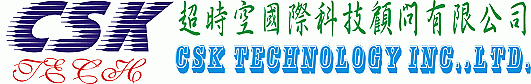
|
